Training at Locations that Suit You
We can run our training courses at one of our classroom centres, onsite at your premises or online through virtual tuition.
Please contact us to discuss which option best suits your requirements.
Venue Details »- 26th July 2016 - 27th July 2016
9:00 am - 5:00 pm - 18th October 2016 - 19th October 2016
9:00 am - 5:00 pm - 26th September 2018 - 27th September 2018
9:00 am - 5:00 pm - 9th June 2020 - 10th June 2020
9:00 am - 5:00 pm
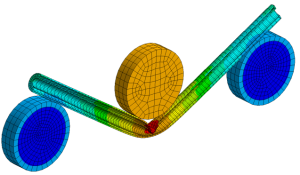 This course covers the use of Ansys LS-DYNA inside Workbench. Ansys LS-DYNA is useful for the analysis of problems involving contact, large deformation, nonlinear materials, transient response, and/or problems requiring explicit solutions. Common applications for which LS-DYNA excels include safety and stability, crash test and drop test simulation, as well as forming applications.
This course covers the use of Ansys LS-DYNA inside Workbench. Ansys LS-DYNA is useful for the analysis of problems involving contact, large deformation, nonlinear materials, transient response, and/or problems requiring explicit solutions. Common applications for which LS-DYNA excels include safety and stability, crash test and drop test simulation, as well as forming applications.
Following completion of this course, you will be able to:
- Understand how the explicit solution method differs from other methods used to performed dynamic analysis in Ansys and to choose when it is most appropriate.
- Choose the proper solution parameters unique to Ansys LS-DYNA that will ensure an accurate and efficient solution.
- Take advantage of common modeling abstraction techniques (rigid bodies, point and distributed masses) to produce efficient and realistic simulations.
- Understand and apply various Contact conditions unique to Ansys LS-DYNA according to best practice guidelines.
- Leverage the robust nonlinear analysis capabilities afforded by LS-DYNA in the solution of quasi-static problems.
- Assign mesh controls required to produce accurate and efficient explicit solutions.
- Choose from several LS-DYNA element formulations while understanding the trade-offs between accuracy and efficiency.
- Access advanced functionality of LS-DYNA using keyword snippets.
Who Should Attend?
Mechanical Engineers, Impact Dynamics Engineers, Drop Test Engineers and Designers working with structures that experience short-duration and/or high-speed impact events.
Prerequisites
- Completion of the Ansys Mechanical Getting Started course is required or significant experience of Ansys Workbench.
- A technical education and a background in the fundamentals of finite element analysis are recommended.
- A basic background in the following areas is also recommended: dynamics, mechanics of materials, material modeling, and the physics of transient dynamic events.
Typical Learning Pathway
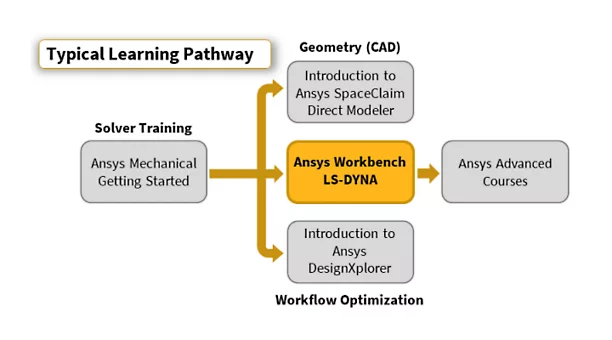
Duration
2 Days
The course commences at 9:00am and finishes at approximately 5:00pm.
Course Fee
£980, including lunch and refreshments.
Online Training Option
An online course is also available. Please contact us for details.
Registration / Further Information
- Complete the form opposite
- Call us on +44 (0) 333 996 9930
- Email us at training@wildeanalysis.co.uk
We can also run this course on a date of your choosing or as a bespoke course. Please let us know if you are interested in this option.
All Training Courses
Location
Venue: Wilde Analysis Flexible Training Options
Description:
Training at Locations that Suit You
We can run our training courses at one of our classroom centres, onsite at your premises or online through virtual tuition. Please contact us to discuss which option best suits your requirements.Classroom Training Facilities
Manchester Area Whitworth House 28 Charles Street Stockport SK1 3JR Cambridge Church Farm Barn 15 High Street Longstanton Cambridge CB24 3BPCourse Topics Include:
- What is LS-DYNA
- Time Integration and Time Step
- Integration of LS-DYNA in Ansys
- Analysis Settings
- Loads and Initial Conditions
- Rigid Bodies and Point Mass
- Contact
- Quasi-static
- Energy Balance
- Engineering Data and Material Models
- Meshing
- Solid / Shell / Beam Element Formulations
- Connections
- Keyword Input Command Snippets
Each course chapter is followed by “hands-on” workshops and exercises
Sessions
Session 1
- Module 01: Explicit Theory and Workbench LS-DYNA
- Module 02: Solution Setup, Boundary Conditions, Rigid Bodies
- Workshop 01.1: Taylor Impact
- Workshop 02.1: Rotary Draw Bending
- Workshop 02.2: Drop Test Wizard
Session 2
- Module 03: LS-DYNA Results and Postprcoessing
- Module 04: Connections
- Module 05: Quasi-static Analysis and Result Verification
- Workshop 03.1: Postprocessing with LS-PrepPost
- Workshop 04.1: Impact on Tubes
- Workshop 05.1: Quasi-static
Session 3
- Module 06: Engineering Data and Material Models
- Module 07: Meshing
- Workshop 07.1: Meshing
Session 4
- Module 08: Element Formulations
- Module 09: LS-DYNA Keywords
- Workshop 08.1: Drop Test
- Workshop 08.2: Bird Strike
- Workshop 09.1: Crimping Process